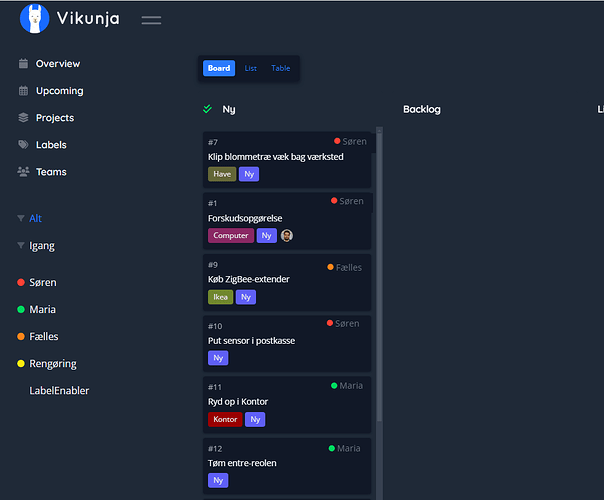Hi,
I am new to Vikunja. My girlfriend and I are currently trying to configure Vikunja, so we can use it for keeping track of household chores.
We are bending our needs a little bit here and there to fit into Vikunja, but we are getting there ![]()
There are a few improvements, that would help us out a lot!
Feature 1
When you have a Saved Filter and you use the List view, you can see which project a task belongs to.
It would be very nice, if the project was also visible on the Kanban view, for example in the top right corner of each task, like this:
Feature 2
We have a project for cleaning chores. The project contains tasks that all are recurring. That means, that all tasks have due dates, and the due dates change, when we complete a task.
It would be awesome, if you could configure a List view to overwrite the task positions and order by due date descending.
This could for example be achieved by adding a new field to the List view settings, where you could specify to overwrite ordering.
These tasks are also being showed in a Saved Filter in a bucket in a Kanban board. The tasks should also be order by due date here. That could be achived by adding a field to the bucket settings, where you could specify to overwrite the ordering (inside that specific bucket only, not for all buckets in the view).
Feature 3
We have a Saved Filter with a Kanban view showing tasks from multiple projects. We have configured filtered buckets, where each bucket shows tasks with a specific label. We have 3 buckets, where bucket 1 is showing tasks with LabelA, bucket 2 is showing tasks with LabelB and so on. We would like a 4th bucket showing tasks, that either doesn’t have a label, or that only have labels not used in the other buckets.
That could be achived by adding a “notin” (not in) operator to the bucket filter. Then we could write something like “labels notin LabelA, LabelB, LabelC”.
If you want, you could make it even more general by adding a “not” operator instead. Then we could write “not (labels in LabelA, LabelB, LabelC”. Then “not” could be used with other operators as well. But that is not relevant for our specific use case.
Other ideas, that we have solved with workarounds:
- Being able to share Saved Filters, in the same way as you share projects.
- Being able to share labels. Right now labels can only be seen by other users, if they are used in a shared project. That means, that if a label is not used, it disappears for the other users. It would be nice to simply share labels, even when not used.