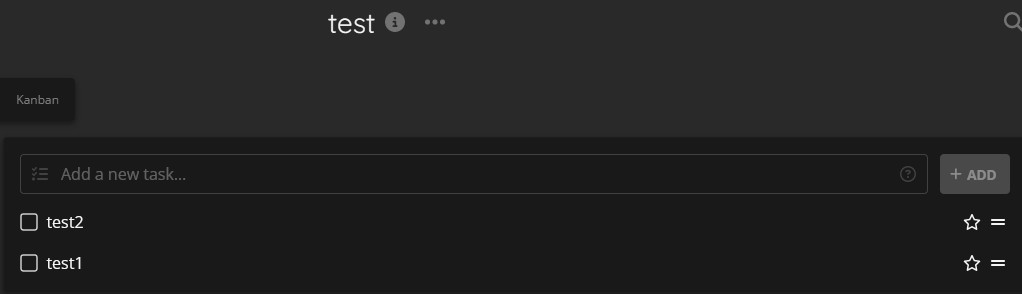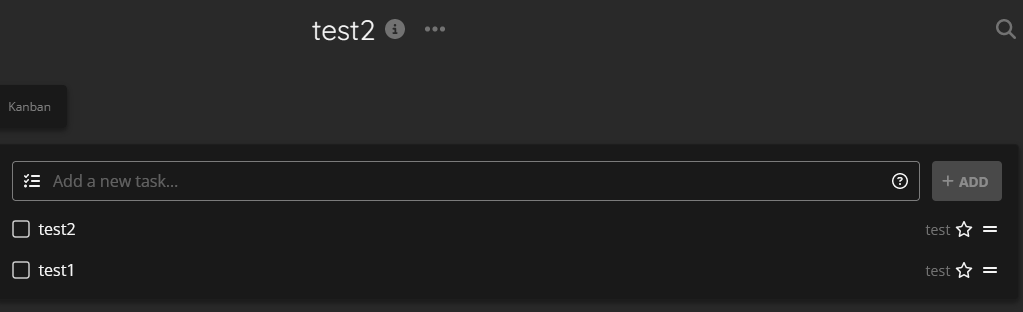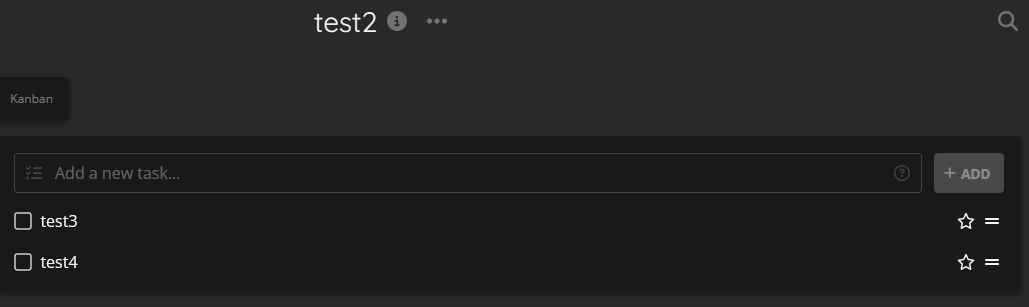Hello, sorry for the lack of response (been busy at work).
Unfortunately this does not seem to solve the issue. I did seperately solve this issue myself by editing the database directly - by modifying filter payload to change the sort_by to due_date. I am still willing to test around if this can get fixed if needed though to help improve the project instead of doing hackish things
I did find another issue though in a more recent build (compared to a couple days ago where I did not notice this) - I would make a new topic but I’m also unsure what to call it.
It seems like with the most recent build, if I swap between lists/filters, the list display shows values from the other list/filters that are not related to the one I was on… not entirely sure if I’m articulating it correctly,
but say if there’s listA and listB. listA has test1,test2,test3 and listB has test4,test5,test6 tasks (list → projects in terms of the latest builds)
If I first click on listA, it will display test1,test2,test3
however if I then click on listB, it will still display test1,test2,test3 (while denoting that those tasks are part of listA)
I currently have f.lux on as I will be sleeping soon…so my images will likely be in black and white, but from try:
^ initial click on 1st list
^ after clicking on 2nd list
to reset this, it seems I would need to either refresh the page…
or to click on the overview/upcoming/projects/labels/teams view, then the new list in question which sort of becomes a lot of clicks or refreshing that seems like a bug.