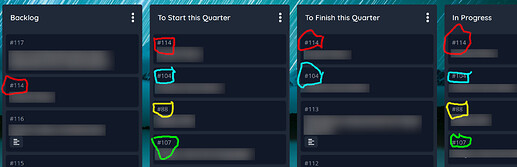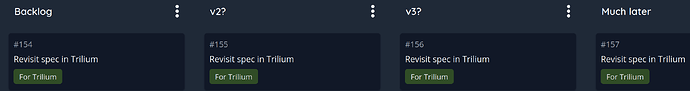A while ago I used a filter on a board, and each task that matched showed up in every column. For example, in Column 1 I had Task A1 and Task B1 then in Column 2 I had Task A2 and Task B2. I filtered for Task A, and both relevant tasks appeared in both columns. Then they never went away. I removed the filter, logged out and logged in, tried it in a private window, restarted the container, everything I could think of, but now I forever have duplicate tasks in each column. This happens in all the devices/browsers I’ve tried it in. They’re the same task - they have the same task number. If I delete one, all the ones with that ID go away go away, regardless of column.
I haven’t been able to reproduce this in Try. The filter use that started this whole thing was a while ago (a few months?), so it’s possible that the bug that made it happen has since been closed, but for whatever reason, the consequences remain.
Perhaps a clue: only the real one shows labels. So if something is really in the second column, it will show its tags in that column, but not when it appears in column 1 or 3.
I’m thinking of spinning up a new container, exporting from the current one, then importing into the new container to see if the behavior follows me.
Has anybody else seen anything like this?
Any help would be much appreciated. Many thanks!