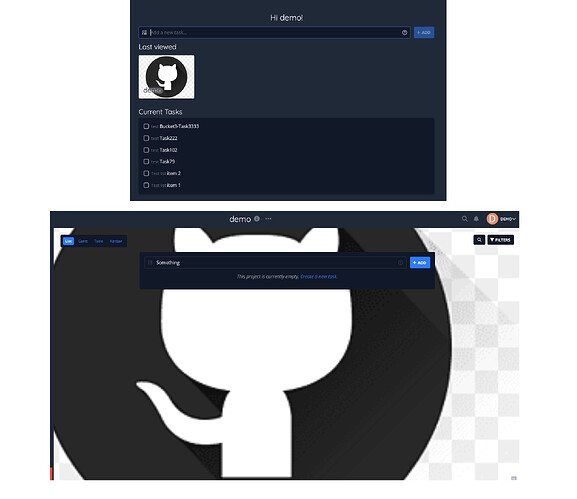[Sorry if this already exists as another discussion! I tried searching, but may not have used the right search words.]
I love having icons on my lists in the overview, but images that look good as small icons don’t always look good as background images. So at least in my cases, the lists often looks very cluttered with background images.
Would it be possible to add either
a) separate options for icon and background image (the ability to set them both separately)
b) an option when uploading a background image to either use it as icon, as background, or both
c) an option to disable custom background images (so that all uploaded background images are essentially icons) – the least flexible, but probably easiest to implement
Any thoughts on this?