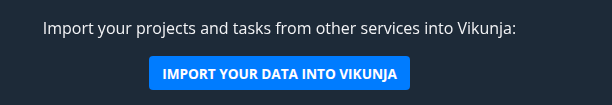Import your projects and tasks from other services into Vikunja:
Is this really needing to be on the overview page taking up valuable real estate?
Could there at least be a toggle to turn it off. Ideally it would just be there when a user is first starting to use it.
It should only be shown until you have at least one task in your
Vikunja instance.
I have hundreds, and it showed up again.
Do you have tasks on your home page?
Yes, hundreds.
I am using All Tasks filter, and set the amount of tasks per page a lot higher so it can show them all at once.
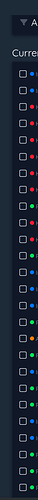
I am not sure if this helps.
If I go to my instance (I keep it up in a dedicated tab), I see the import tasks on overview.
If I click “upcoming”, then click overview, I do not see it unless I then hit refresh.
I’ve just pushed a change in feat(home): correctly check if tasks exist before showing import hint · go-vikunja/vikunja@0bb2870 · GitHub which should fix this. Please check with the next unstable build (should be ready for deployment in ~45min, also on try).
1 Like