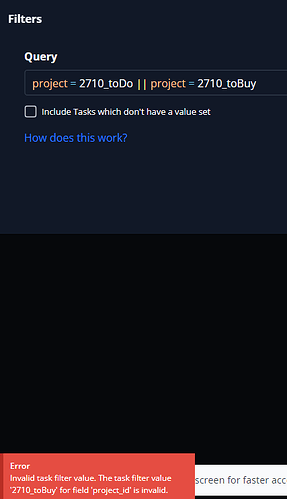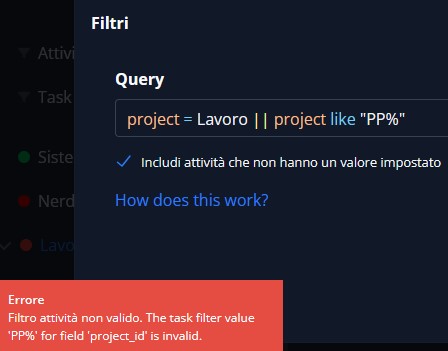In version v0.24.2, a global filtering that includes more than one project does not work. I have tried using:
project = 2710_toDo || project = 2710_toBuy and project = ( 2710_toBuy || 2710_toDo), but they fail to show anything and I get an error related to an invalid project id as shown in the screenshot. However, creating a filter for either individual project such us project = 2710_toDo or project = 2710_toBuy works well.
Not sure of this matters, but these two projects are subprojects of “2710”, and I am trying to create a filter for all the subprojects as a workaround for the lack of support of viewing the all the subproject tasks in the main project view.
This means “show tasks which belong to 2710_toDo AND 2710_toBuy”. Because a task can only ever belong to one project, this will never return any results.
That’s invalid syntax.
To filter for tasks which either belong to 2710_toDo OR 2710_toBuy, use a filter like project = 2710_toDo || project = 2710_toBuy or project in 2710_toDo,2710_toBuy
Thanks for your response, I just mistyped it in my question, but I did use the pipe operator (as shown in the screenshot). I edited my typo on the question. Either way, using project = 2710_toDo || project = 2710_toBuy or project in 2710_toDo,2710_toBuy did not work and I get the same project id error shown in the screenshot.
Can you reproduce this on try?
Hi, I just wanted to chime in, I have (I think) the same issue, see attached screenshot:
I should add that I was trying to create a saved filter to show the tasks of a main project (“Lavoro”) and all its subprojects (all starting with the letters “PP”).
This is currently not supported - Do you want to make this a feature request?
Actually this is what I was planning to use to solve the issue of not being able to have a single view with all tasks of a project and all of its subproject, issue which I think is already in the backlog (at least from what I got from other posts here).
In any case being able to filter the project names with the like keyword could be useful (in project management I tend to use “talking codes”, like “PPXX.YY” for projects, or “GdL” for workgroups)!
I am also having a problem with filtering tasks by project. When I try to create a filter with query done = false && (project != Deferred && project != Re-exams) , I receive the following error: Invalid task filter value. The task filter value 'Re-exams' for field 'project_id' is invalid., even though the project exists and the project name is valid.
Is my query invalid or is it a bug?
I use latest stable version of Vikunja to the date - v0.24.6.
UPD: I installed the latest unstable version and seems like this issue was fixed.