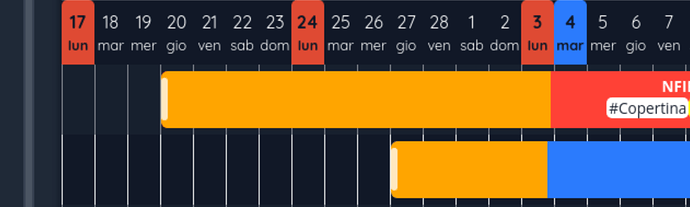Create a task, set a start day previous to the current view window/interval (say, 1 month ago) and make it end within the view interval (say, tomorrow).
…the task won’t show at all. (the 17, 24 and 3 had tasks ending on those dates)
However, the opposite is not true: if the task starts within the view window but ends beyond the view, you can still see it partially (which is fine):
I belive this could be more of a vue-ganttastic issue, rather than a vikunja issue, but please let me know your thoughts.
The issue with vue-ganttastic is it looks abandoned since May 2024, so we might need to maintain a downstream fork or something like that if that’s the case.
This has been discussed elsewhere as well:
opened 07:15AM - 19 Feb 23 UTC
### Description
Current behavior is has incorrect date filter. Now it checks if… task only **start date** is in the selected date range, but should check if task date (from **start till the end**) intersects with the selected date range.
Problem: Gantt chart is not displaying tasks that should be visible.
### Vikunja Frontend Version
0.20.3
### Vikunja API Version
0.20.1
### Browser and version
All
### Can you reproduce the bug on the Vikunja demo site?
Yes
### Screenshots
Easy to miss most of the tasks:

This is how chart should look like (without selecting extended date range)

opened 02:37PM - 12 Nov 24 UTC
closed 11:46AM - 15 Nov 24 UTC
### Description
In the Gantt view, if the start date of a task is earlier than … the start date of the selected date range, the task is not rendered in the Gantt chart. However, if the task's end date falls within the date range, the task should still be visible in the chart.
This behavior means that for long-running tasks (e.g., tasks that last two months), once the task's start date has passed, the task will no longer be displayed in the table, even if its end date falls within the visible date range.
### Vikunja Version
v0.24.4
### Browser and version
Google Chrome Version 130.0.6723.117 (Official Build) (64-bit)
### Can you reproduce the bug on the Vikunja demo site?
Yes
### Screenshots

In the second screenshot, the start date of the date range is moved forward by one day, causing the task 'Test' to disappear.
opened 03:19PM - 31 Jan 25 UTC
closed 10:55AM - 06 Feb 25 UTC
### Description
When looking at tasks in the Gantt view, if you have a task tha… t starts before the start date of the view, but ends >= that start date of the view, it doesn't show in the Gantt chart. This is confusing, since the task is still "open". I would expect it to show up starting at the far left of the Gantt chart, and extending until it's end date (which may be within the Gantt view date range, or after it, in which case it would extend to the far right of the Gantt chart.
### Vikunja Version
Latest (I assume) -- on try.vikunja.io
### Browser and version
Brave 1.74.51 Win 10
### Can you reproduce the bug on the Vikunja demo site?
Yes
### Screenshots
**Test Task with start date of 20-Jan and end date of 10-Feb:**

**Default Gantt view date range auto-sets start date before start of the task, so it shows up fine:**

**...but if I set Gantt view date range to start *after* the start of the Task, it doesn't show:**

**I would expect the task to still show up (red bar in this mock-up):**