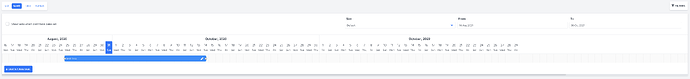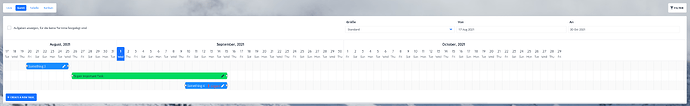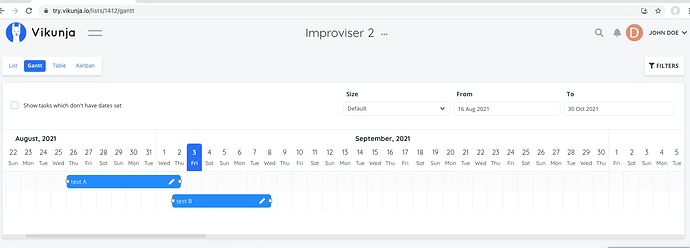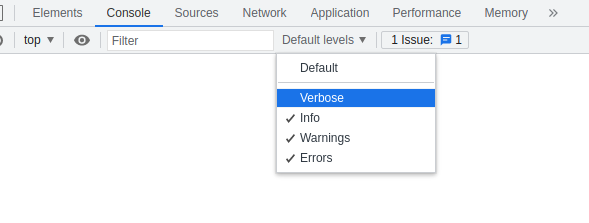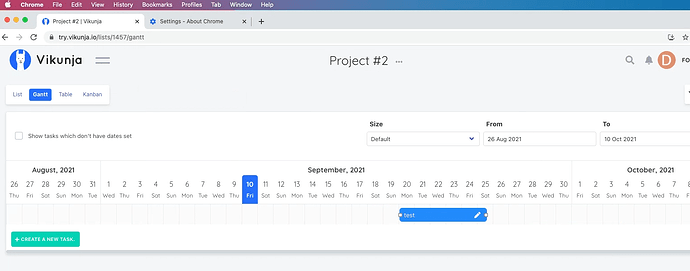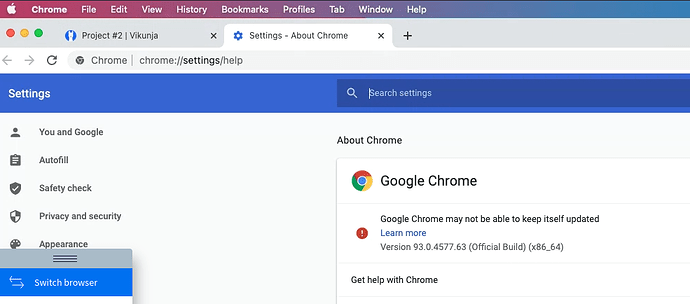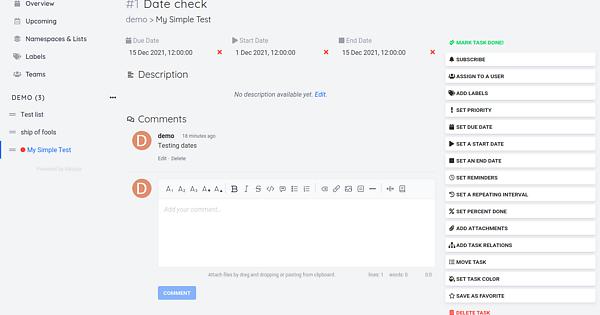The gantt timeline is showing 2020 (even though the task start/end is 2021). September name not used, October displayed twice.
That’s interesting. Here’s how it looks like for me on try:
Does it work for you there?
I’ve seen this before but was not able to reproduce it. What platform are you viewing this on?
Oh and when did you take that screenshot? I think this may have something to do with js date parsing and the way it works on the 31st of a month.
I’m using Chrome 94.0.4606.20 on MacOS 11.2.3. I’ve replicated this on Firefox and Safari.
I think it’s true that I took the screenshot on the 31st. Although I can still replicate this, both on my personal instance and also on try. On try, my first list was Improvisor, and today’s list is Improvisor 2: Vikunja
I’m unable to reproduce this in browserstack with Chrome 94.0.4590.0 on MacOS 11.2.3:
I think this is this issue: #1709 - Gantt Chart Showing Wrong Month Name and Year - vikunja - Gitea
Very interesting issue… It’s just a coincidence that the other issue is also September. I can replicate this for any month. But it’s fascinating that it happens across browsers and OS. I’ve tried changing my Region and Calendar format in MacOS. I’ve tried changing my VPN country. Are there any other variables left for me to change?
The only thing I can think of are regional settings in your OS. What are they set to? What locale is your OS? Where are you located?
I’ve posted on stackoverflow about this: javascript - Every year in september, my Date list skips a month and I cannot reproduce it - Stack Overflow
A couple of clarifications:
- it skips more than one month. If I select in the date dropdowns August 2021 to January 2022, the timeline will display August 2020, October 2020, October 2020, December 2020, December 2020, January 2021.
- As noted above, the year is always one year behind. If I select 2023 dates, 2022 is displayed.
I’m in the US. OS region US, calendar Gregorian or ISO 8601 (have tried others). Language US English.
I hope I can get this working, I love the Kanban/Gantt combination, it’s what’s been missing from my life all this time. And the data entry is well thought out, less effort required. And of course, it’s self-hosted.
Locale environment vars on Mac:
LANG=“en_US.UTF-8”
LC_COLLATE=“en_US.UTF-8”
LC_CTYPE=“en_US.UTF-8”
LC_MESSAGES=“en_US.UTF-8”
LC_MONETARY=“en_US.UTF-8”
LC_NUMERIC=“en_US.UTF-8”
LC_TIME=“en_US.UTF-8”
LC_ALL=
It looks like this is an issue with the way I’m parsing and displaying the dates. When you give JS a date like 2021-09-31 where the month doesn’t have 31 days, like in september, js won’t throw an error because that’s an invalid date but instead flip the month. So now the date object doesn’t contain 2021-09-31 but 2021-10-01 which is a completely different thing.
I have just pushed a change which should hopefully fix this. Can you check once it’s on try? Should take ~30 minutes.
Looks wayy too familiar.
The gantt display still shows 2020, but I noticed that tasks with start/end dates in 2021 don’t show up (in 2020). Previously, even if tasks were set in 2021, they still showed up on the 2020 gantt chart.
As I still cannot reproduce this, I’ve just pushed an update to log more. Could you test with the new version on try with the browser console open and verbose logging enabled? You can enable that when you click on the “Default levels” dropdown and enable “Verbose”:
Then send me the output.
After investigating this a bit, I figured this is a presentation issue only, and one only happening on MacOS. I’ve just pushed a change in 077fe264 which changes how the months are shown to hopefully fix this. Please test with the next unstable build (ready on try in ~30min).
Now, instead of seeing October twice, I see September twice. And the year is still 2020.
If I change the To date to Jan 2022 in the calendar dropdown, I see: August 2020, September 2020, September 2020, October 2020, November 2020, January 2021. (December is skipped)
Something else strange is happening - maybe someone else is changing the task end dates, but they keep changing…
![]()
Even more interesting, on Browserstack it looks like the Gantt chart doesn’t work at all on Macos and Safari…
It does seem to work fine on Chrome though:
Maybe now is the time to replace MacOS with Qubes OS.
Sooo it looks like this is happening on other OSes as well: Self-Hosted To-Do List with Vikunja in Docker - YouTube
Is this issue being worked on? It does make the gantt chart unusable. I was able to create the issue on both a local fresh build of the client running on Windows and Linux as well as the “try it” demo site, you can see the results here:
Set the “From” date to Dec 1 and set the view to “month”. I would post some shots but I don’t have permissions yet. I’m on the latest chrome stable.
It is not being worked on. I can’t reproduce it, that makes fixing it somewhat difficult.
What does it look like for you?
Strange… I can create it on all platforms in all clients with one task… Not sure what I am doing to make that happen. Here is a link to the images:
The process I went through was to log into the try site using demo/demo with chrome. Create a new list called “My Simple Test”, then add a task called “Date Check” and set the start date to December 1st 2021, set the due date to December 15th and also add an end date of December 15th, 2021. Then I went to the gantt chart view and set Size to month, from to 1 Dec 2021 and To to 31 Dec 2021. And the results are at the Imgr link above… I can do this in the stable client as well as a fresh build of the main branch. This happens on both Linux and Windows. It also happens on the demo site of course. I don’t feel like I’m doing anything out of the ordinary, but maybe because I’m a new user I’m coming at it funny.