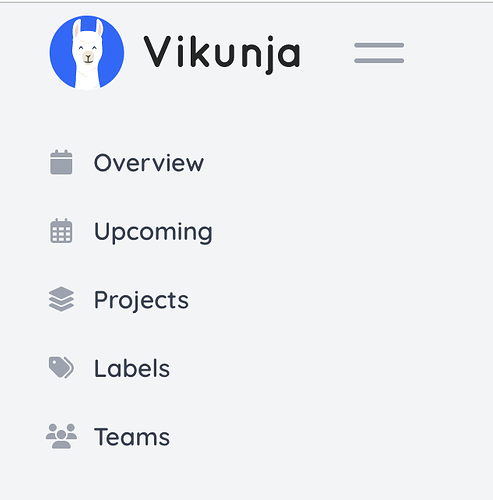I prefer the table view as it allows me to see all the info from each task, however by default then it continues to show all of my tasks, even after I mark them as done, which is undesirable. I am aware of the filter option, but is there a way to make these filters persistent across a reload of the page?
upon looking closer, it doesn’t actually seem consistent within itself, if you click "clear filters, then refresh the page repeatedly, sometimes it will display the “Done” tasks, and other times it will not
Right now there’s no way to make the filters persistent unless you create a saved filter.
how would I go about creating a saved filter?
In the menu on the left, click on “Namespaces & Lists” and then on the top right on the “New Saved Filter” button. Then in the opening modal add all conditions you want to filter for and hit save. The filter will then appear next to the other lists.
Is this solution still valid?
I have the same problem as the original poster but I can’t see “Namespaces & Lists” anywhere in the menu on the left
Namespaces and lists have been replaced by projects in the last release. You can find the button under the “Projects” entry in the screenshot you shared.
Check out the release blog post: What's new in Vikunja 0.21.0 | Vikunja
Ah perfect, thanks a lot!