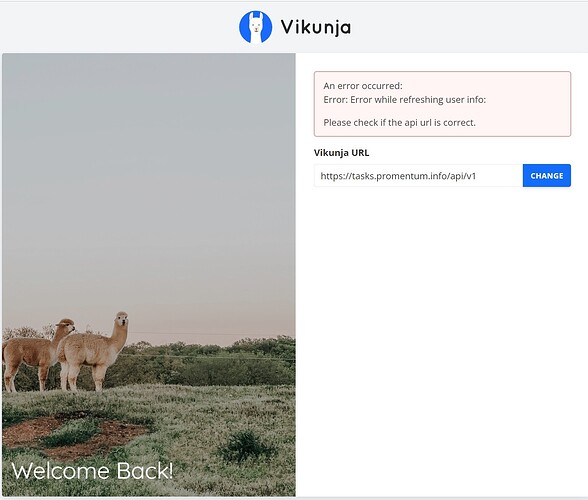Hi,
I’ve seen a couple of others share similar issues, but their fix doesn’t seem to work for me. Since the update on Vikunja (7/7/23), my colleagues havent been able to login to Vikunja. When they type the correct URL, it takes them to this screen here:
At first, I was still able to get onto Vikunja on my computer. I tried their login on my computer and “error refreshing user info” popped up as an error message. I clicked the “update” button at the bottom of the login screen and was then faced with the above error message myself. I’ve tried going into the config file and changing the language to “en” like others have tried, but once I save the file and restart the app, it just defaults back to “”.
We use Vikunja a lot for our business, so am concerned that all of our users are unable to login right now. Are you able to help me fix this?
Which language do the users have saved in the database?
If it defaults to “” that should be fine as it uses the browser language at the time of registration in that case.
In my config file, this is what it looks like:
The language of the user interface. Must be an ISO 639-1 language code. Will default to the browser language the user uses when signing up.
language: “”
Is there anywhere else I should be checking?
Hi, do you have an update regarding this issue?
Due to not being able to amend individual config files, the workaround for now has been to register new users. The newly registered users adopt any changes made to the config file but it doesn’t do the same for current users. The issue, as previously reported is to do with the language and timezone set up for a user. However, until a fix is released, will only be able to get users in our business onto the system by starting them from scratch.
Does it work if you remove the config entry from the config file?
The default settings are only taken into account when creating new users.
As a workaround, you could try updating the language for every user in the db with a sql query like update users set language = 'en' (This will set the language to en for every user, be careful if that’s not what you want)