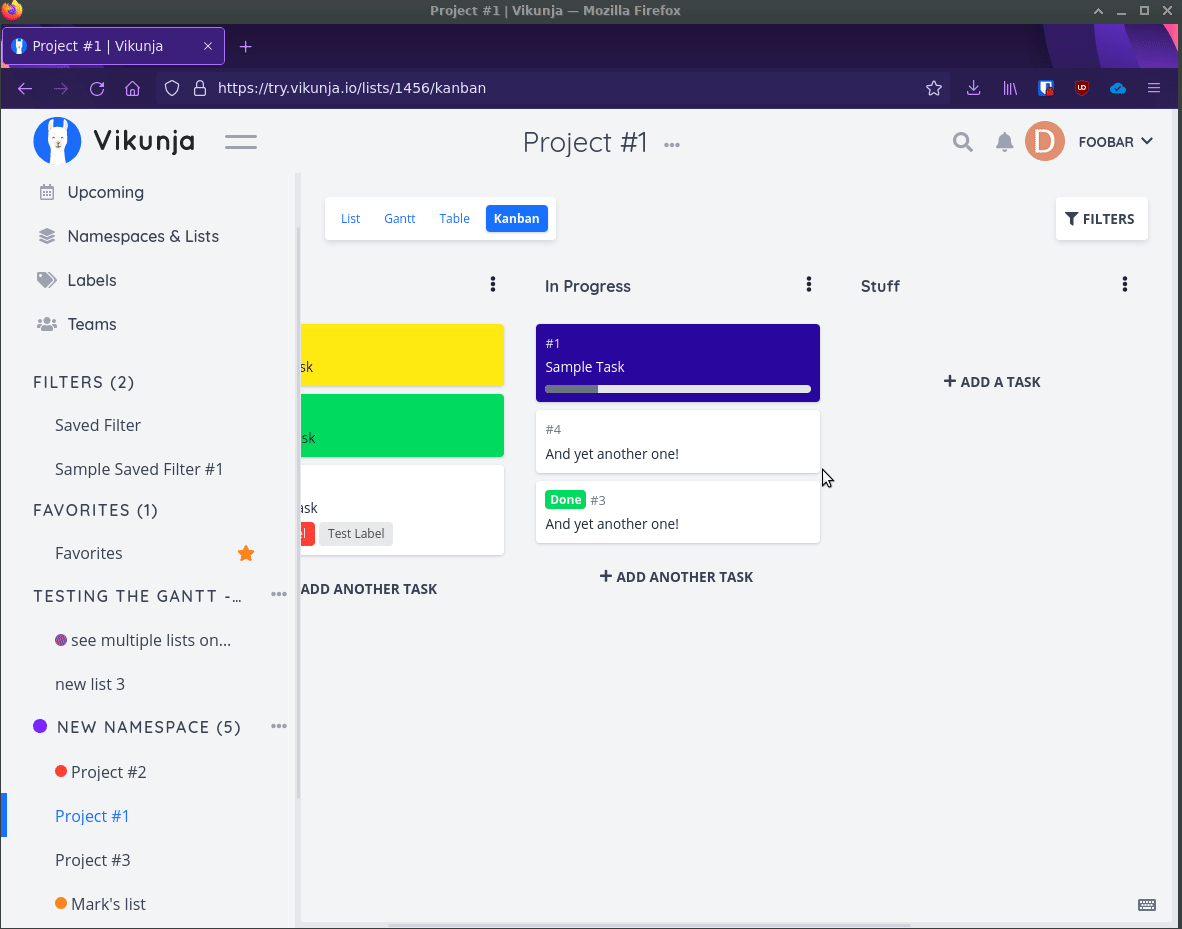How to reproduce:
Create a new task on Kanban board. Give it a nice name.
Click the task to edit it
Click “SET A REPEATING INTERVAL”
Set up some repetition.
Change the name of the card
Close the card.
Open the card again.
Result:
Expected result:
Doesn’t seem to happen if the card has a due date.
What version are you using? Can you reproduce it on the demo?
Liarra
5 September 2021 21:45
4
Confirmed on 0.18.0
Only I think I’ve missed some steps to reproduce. The right sequence is:
Create a new task on Kanban board. Give it a nice name.
Click the task to edit it
Click “SET A REPEATING INTERVAL”
Set up some repetition.
Close the card.
Open the card again.
Change the name of the card
Close the card.
Open the card again.
I could not reproduce this on try with the latest version. What browser are you using?
Liarra
8 September 2021 09:32
6
Using Firefox 91.0.2 on Linux. Could reproduce on Manjaro and Ubuntu.
Really interesting bug, because I could not reproduce this on try. It worked fine on Firefox and Chromium:
Okay, I got it. After rewatching my recorded video, I noticed you’re saving the task title by pressing enter whereas I just click outside the task. Will put up a fix
Should be fixed in 2bae8e95e5 . New unstable release ready in ~30min on try.