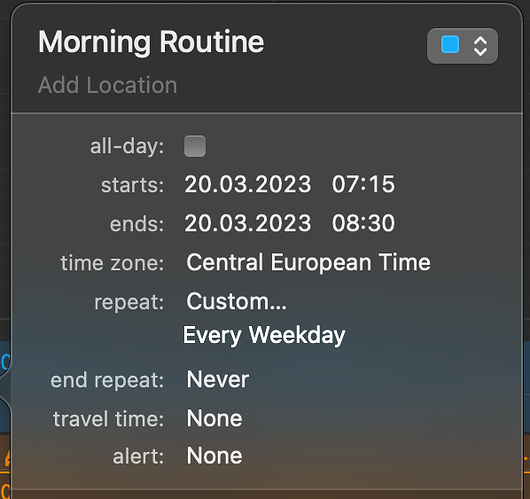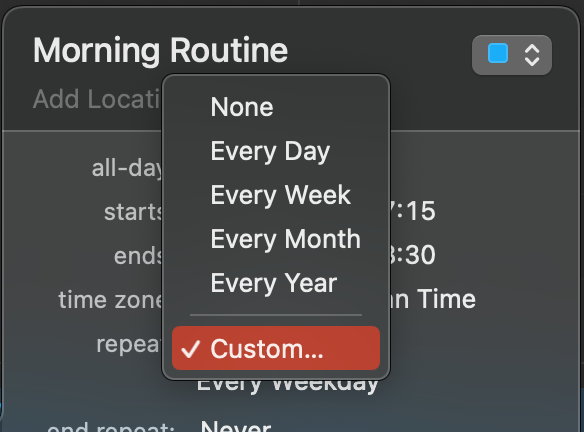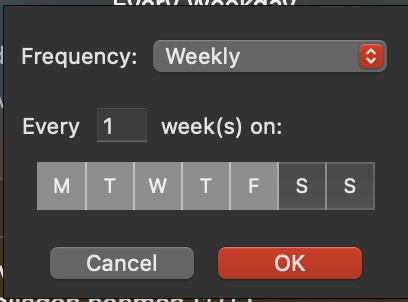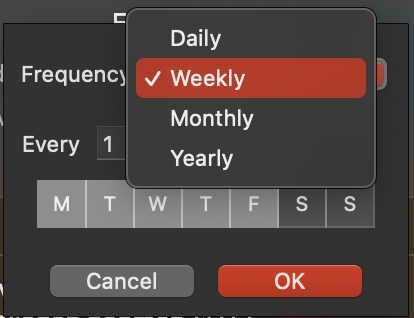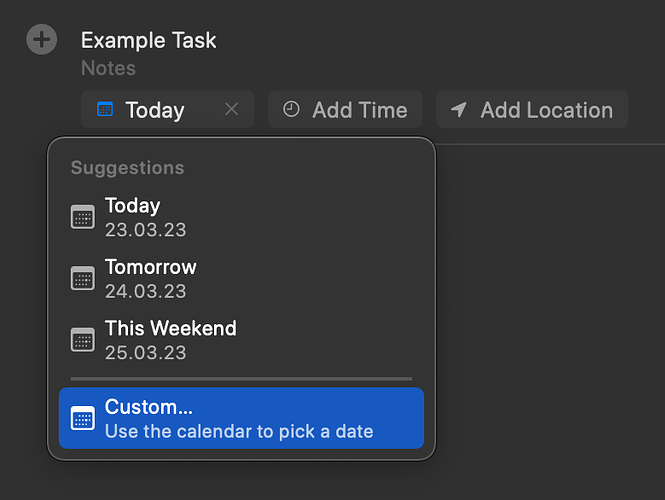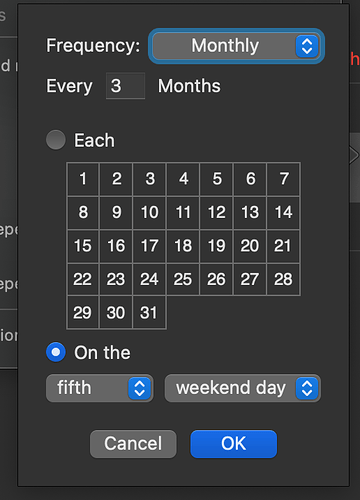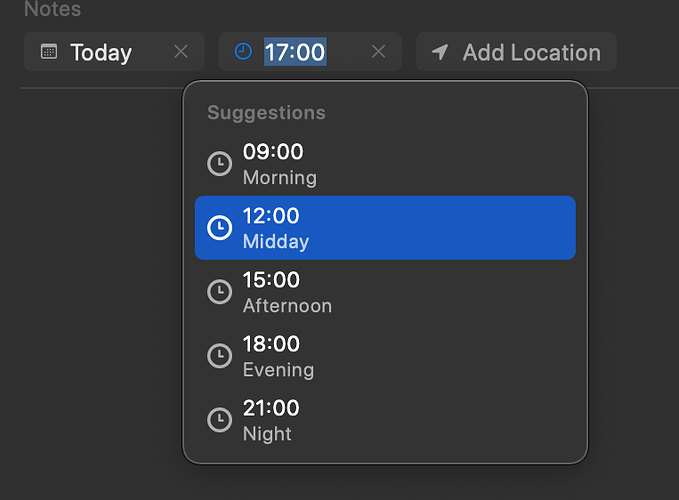Adding some visualisation to this:
Calendar on macOS
Calendar item
Dropdown open
Dropdown form that opens after selecting custom in the dropdown. This step is a bit confusing. It seems very unusual to open a dialog because I selected an option in a select. In practise I never stumbled over this. The “every weekday” is something that apple automatically writes if you select every weekday, aka Mon – Fri.
This task is repeating weekly on Mon, Tue, Wed, Thu & Fri.
Dropdown open
Reminders on macOS
The default task has ‘today’ written in the date field.
If you click on it you get those suggestions.
In the field you can also write stuff like “tomorrow” or “next tuesday”. “first monday every month” doesn’t work (it recognises it as the next Monday with the specific date being selected).
From here it gets more complex. Video seems appropriate here (wasn’t expecting that complexity).
There seem to have been some bugs in the beginning where the task didn’t accept what I selected. I think it was because I didn’t write a title first. I also have the feeling that there is a lot of duplication going on that could be simplified. For example:
- the “every 4 years on the third Sunday of March, June and July” could be written in the date field itself.
- the repeat dropdown and the frequency dropdown feel like a duplication. I know that they are a bit different in what they do, but that could also change with the context
- although pretty extensive this still doesn’t cover all possible repeat cases. E.g. I can’t define “every 4 years on the Sunday of the third week of March, June and July”. So while this customisation goes deep I wonder how they defined when it was enough. Some things seem impossible. E.g. I can select:
What does “On the fifth weekend day” even me combined with “Monthly” and “Every 3 Months”? The field will show “Custom repeat” if I select that. Will edit if I get a notification in some time
Note that I do really like the time field and the suggested options: