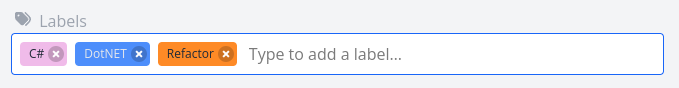Hi, is there a way to show all available labels when editing a task? Of course when I start typing in the label box I get a list of labels that start with the letter I have typed but I can’t seem to get all labels to show up in the drop-down menu.
I’ve tried in both my web browser (Edge) and also the Flatpak app.