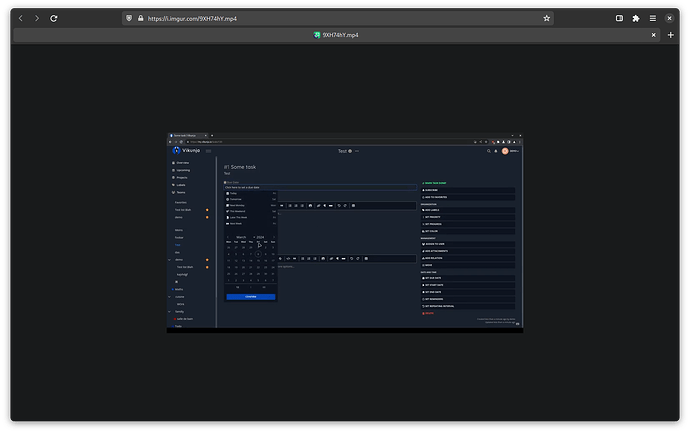Basically as the title says. To reproduce, I created a new task named “Some task” in inbox. Then I clicked on it, then I clicked Set a Due Date. I selected time for due date today at 23 hours and 59 minutes. When I clicked confirm, the task due date stayed 23:00:00. I clicked on the due date again and changed the minute to 59 from 00. Then clicked confirm, it still stays at 23:00:00. But at third try it sets the due date properly. Sometime due date changes at first time clicking confirm button but sometimes second or third try. Here’s a video of me reproducing the said bug in demo instance. (fyi using docker compose with porstgres)
Looks like the video has expired. Here’s imgur link: https://i.imgur.com/9XH74hY.mp4
Looks like the imgur link expired as well?
Does it work if you click away from the “confirm” button instead of only on that button?
It works if I click away from hour or minute textbox. But when I’m on either of those textboxes and click confirm, it doesn’t update.
This should now be fixed in b3caece256. Please check with the next unstable build (~45min, also on try).
Tried it on demo instance and it works!! TYSM!!