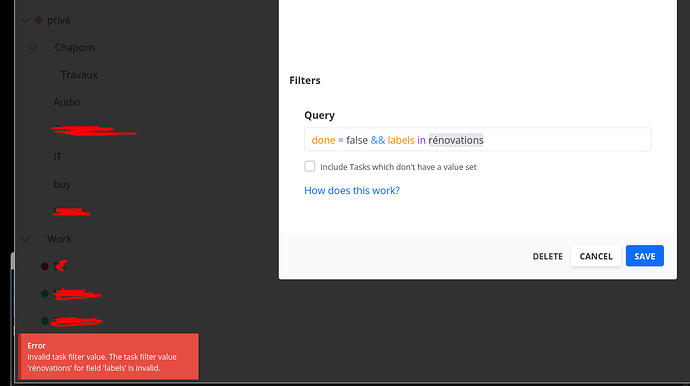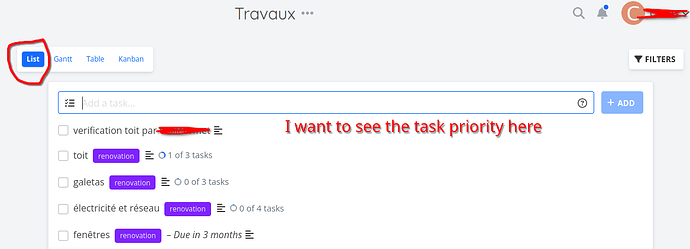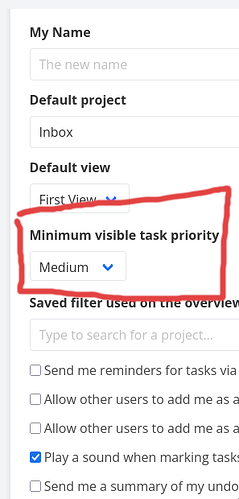Hi, I run vikunja+typesense as containers. I have a renovation project where I have multiple tasks with the label “rénovation”. When I create filter, it only shows a single task with the label, and the others not. Any reason ?
Welcome! ![]()
Can you reproduce this on try?
Yes, same issue. I created the same project hierarchy, but I can’t save my filter, nevertheless I can’t have a filter at the “privé” level that show the tasks in sub-projects having a label “rénovation”.
Do you get an error message? Which filter did you use?
ok this was only a mistype. I still get the error at home with this exact approach. I can’t reproduce it on try.
can I debug the app somewhere ? see the SQL queries ?
I’m running it in a container
You can enable sql query logs here: Configuration options
My hunch is the but is caused by the é in the label (because we had similar problems in the past) - does it work if you create a label without that?
I have created a label “test1”, and did some queries and filtering, it still shows no task with the said label. In the DB log (with DEBUG), no appearance of “test1” in any WHERE condition. Parameters are not shown in the query and that’s really difficult to debug in this way.
However in standard.log I see many errors about indexing:
^[[31m2025-03-25T07:06:49Z: ERROR
8e05^[[0m Errors during index: [error=Field
kanban_positionhas been declared in the schema, but is not found in the document., document={“id”:“358”,“title”:“6 douilles pour potence”,“description”:“”,“done”:true,“done_at”:1739462418,“due_date”:null,“project_id”:15,“repeat_after”:0,“repeat_mode”:0,“priority”:0,“start_date”:null,“end_date”:null,“hex_color”:“”,“percent_done”:0,“identifier”:“#88”,“index”:88,“uid”:“c1dd832e-2a21-47a5-9738-0d7350de2a5d”,“cover_image_attachment_id”:0,“created”:1739451826,“updated”:1739462418,“created_by_id”:1,“reminders”:null,“assignees”:null,“labels”:null,“attachments”:null,“comments”:,“positions”:{“view_53”:316471274.44210523,“view_54”:0.07692307692307693,“view_55”:0.07692307692307693,“view_56”:0.07692307692307693,“view_73”:3841672594.5751977,“view_74”:3841672594.5751977,“view_75”:3841672594.5751977,“view_77”:3841672594.5751977,“view_78”:3841672594.5751977,“view_79”:3841672594.5751977,“view_80”:3841672594.5751977,“view_81”:3841672594.5751977,“view_82”:3841672594.5751977,“view_83”:3841672594.5751977,“view_84”:3841672594.5751977,“view_85”:3800259021.0680633,“view_86”:3800259021.0680633,“view_87”:3800259021.0680633,“view_88”:3800259021.0680633},“buckets”:[15]}]
^[[31m2025-03-25T07:06:49Z: ERROR8e06^[[0m Errors during index: [error=Field
kanban_positionhas been declared in the schema, but is not found in the document., document={“id”:“366”,“title”:“8m de dyneema 5 gainé”,“description”:“\u003cp\u003e\u003c/p\u003e”,“done”:true,“done_at”:1740672917,“due_date”:null,“project_id”:15,“repeat_after”:0,“repeat_mode”:0,“priority”:0,“start_date”:null,“end_date”:null,“hex_color”:“”,“percent_done”:0,“identifier”:“#95”,“index”:95,“uid”:“81ff7079-a331-4bd2-9298-59b3baeb8c0d”,“cover_image_attachment_id”:0,“created”:1740152154,“updated”:1740672918,“created_by_id”:1,“reminders”:null,“assignees”:null,“labels”:null,“attachments”:null,“comments”:,“positions”:{“view_53”:90420364.12631579,“view_54”:0.002403846153846154,“view_55”:0.002403846153846154,“view_56”:0.002403846153846154,“view_73”:3932331534.860158,“view_74”:3932331534.860158,“view_75”:3932331534.860158,“view_77”:3932331534.860158,“view_78”:3932331534.860158,“view_79”:3932331534.860158,“view_80”:3932331534.860158,“view_81”:3932331534.860158,“view_82”:3932331534.860158,“view_83”:3932331534.860158,“view_84”:3932331534.860158,“view_85”:3890205980.146597,“view_86”:3890205980.146597,“view_87”:3890205980.146597,“view_88”:3890205980.146597},“buckets”:[15]}]
^[[31m2025-03-25T07:06:49Z: ERROR8e07^[[0m Errors during index: [error=Field
kanban_positionhas been declared in the schema, but is not found in the document., document={“id”:“360”,“title”:“Piles cr2032”,“description”:“”,“done”:true,“done_at”:1740150074,“due_date”:null,“project_id”:15,“repeat_after”:0,“repeat_mode”:0,“priority”:0,“start_date”:null,“end_date”:null,“hex_color”:“”,“percent_done”:0,“identifier”:“#90”,“index”:90,“uid”:“bd585850-c46a-4854-9a25-25fd57be1e4e”,“cover_image_attachment_id”:0,“created”:1740077677,“updated”:1740150074,“created_by_id”:1,“reminders”:null,“assignees”:null,“labels”:null,“attachments”:null,“comments”:,“positions”:{“view_53”:361681456.50526315,“view_54”:0.07692307692307693,“view_55”:0.07692307692307693,“view_56”:0.07692307692307693,“view_73”:3864337329.6464376,“view_74”:3864337329.6464376,“view_75”:3864337329.6464376,“view_77”:3864337329.6464376,“view_78”:3864337329.6464376,“view_79”:3864337329.6464376,“view_80”:3864337329.6464376,“view_81”:3864337329.6464376,“view_82”:3864337329.6464376,“view_83”:3864337329.6464376,“view_84”:3864337329.6464376,“view_85”:3822745760.8376966,“view_86”:3822745760.8376966,“view_87”:3822745760.8376966,“view_88”:3822745760.8376966},“buckets”:[15]}]
Adding a detail: I use Typesense and the standard log shows this:
2025-03-25T07:26:34Z: WARNING ▶ 95c4 Unable to fetch tasks from Typesense, error was 'status: 404 response: {"message": "Could not find a field named `positions.view_17` in the schema for sorting."}'. Falling back to db.
I’m now running “unstable”, the filters are still not working. Out of ideas…
after upgrading to “unstable”, the List view does not show the priority anymore.
Does it work if you disable it?
Do the mentioned Typesense errors go away when you run a full reindex?
Which exact filter are you using?
Which priority? There is a new setting which allows you to configure which priorities are shown.
thanks !!!
making progress:
- I didn’t try to disable Typesense
- but after an index (docker exec vikunja-vikunja-1 /app/vikunja/vikunja index), filtering works ! over multiple projects !!
- the filter string is unchanged (labels = renovation), but now it’s working as expected
- errors are gone
however, the priority of tasks has disappeared from the “List” view. See attachment. Where is this new setting ?
oh now I see I can use “Table”.
thanks for all the help. You’ve got a few coffees ![]()
ah yes it’s working now, thank you !