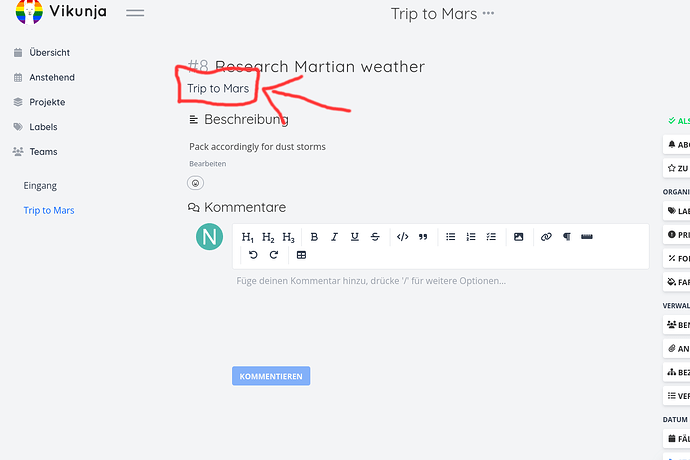If I’m looking at a task, I want a quick way to go to its parent project.
Some UI affordances on my mind:
- The location to click should not vary by project, so that muscle memory can learn where it is
- I don’t want to have to ‘find’ the name of the project in the project list
- A keyboard shortcut for this would be great. For example ‘u’ to go “up” to the project.
- While we’re here, if ‘u’ is ‘up’, the verb has meaning also to go from ‘project’ to ‘overview’ as well.
You can click on the project title to open the project. Is that what you have in mind? (other than the keyboard shortcut)
Other than the keyboard shortcut: You mean the project title on the left, or at the top? I see the project title at the top, but there is no single click there which takes me back to the project. I see the project on the left, but it is buried amount projects, so requires finding it and moving the mouse to a location which is potentially different each time.
Really though, a single keypress would be ideal because it would not require any mental cycles to find it nor time spent to move the mouse there and click.
I mean this one:
I’m sure we can do a keyboard shortcut.
Thanks for pointing that out – for what it’s worth I had complete visual blindness over that one, and it repeats what is above, so I wasn’t looking for it there.
The keyboard shortcut has been implemented in feat: add project shortcut on task detail by kolaente · Pull Request #940 · go-vikunja/vikunja · GitHub, please check with the next unstable build (should be ready for deployment in ~30min, also on try).