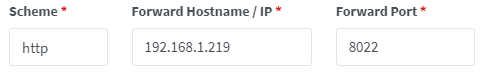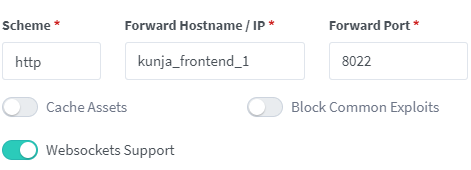I think that the vikunja DB and the nginx proxy manager DB are clashing on port 3306, even though I tried to config the vikunja DB to go to 3307 instead.
This is all running on a QNAP NAS QTS 5 if that matters
Docker ps (minus some other irrelevant containers)
NTAINER ID IMAGE COMMAND CREATED STATUS PORTS NAMES
ae21799b5a16 vikunja/api "/run.sh" 41 seconds ago Restarting (1) 13 seconds ago vikunja_vikunja_api_1
47b23f54ea42 vikunja/frontend "/docker-entrypoint.…" 43 seconds ago Up 40 seconds 0.0.0.0:8022->80/tcp vikunja_vikunja_frontend_1
924b06fb82d0 mariadb:10 "docker-entrypoint.s…" 43 seconds ago Up Less than a second 3306/tcp, 0.0.0.0:35302->3307/tcp vikunja_vikunja_db_1
0b7b6e80fa97 jc21/mariadb-aria:latest "/scripts/run.sh" 6 days ago Up 6 days 3306/tcp nginxproxymanager_db_1
Docker compose config:
version: '3'
services:
vikunja_db:
image: mariadb:10
command: --character-set-server=utf8mb4 --collation-server=utf8mb4_unicode_ci
ports:
- 35302:3307
environment:
MYSQL_ROOT_PASSWORD: supersecret
MYSQL_USER: vikunja
MYSQL_PASSWORD: secret
MYSQL_DATABASE: vikunja
volumes:
- ./db:/var/lib/mysql
restart: unless-stopped
vikunja_api:
image: vikunja/api
environment:
VIKUNJA_DATABASE_HOST: vikunja_db
VIKUNJA_DATABASE_PASSWORD: secret
VIKUNJA_DATABASE_TYPE: mysql
VIKUNJA_DATABASE_USER: vikunja
VIKUNJA_DATABASE_PORT: 3307
VIKUNJA_DATABASE_DATABASE: vikunja
VIKUNJA_SERVICE_FRONTENDURL: https://plan.trieu.cloud/
VIKUNJA_SERVICE_ENABLETASKATTACHMENTS: 1
VIKUNJA_SERVICE_ENABLEREGISTRATION: 0
VIKUNJA_SERVICE_ENABLEEMAILREMINDERS: 1
VIKUNJA_MAILER_ENABLED: 1
VIKUNJA_MAILER_FORCESSL: 1
VIKUNJA_MAILER_HOST: smtp.gmail.com
VIKUNJA_MAILER_PORT: 465
VIKUNJA_MAILER_USERNAME: kunjamailer@gmail.com
VIKUNJA_MAILER_PASSWORD: n2WrBFnZAzrttM
volumes:
- ./files:/app/vikunja/files
depends_on:
- vikunja_db
restart: unless-stopped
vikunja_frontend:
image: vikunja/frontend
ports:
- 8022:80
restart: unless-stopped
networks:
default:
external: true
name: nginxproxymanager_default
I know, I’m a total noob. How do I config this to stop messing with the other db?
You have a couple of options.
- Change the port the mariadb listens on. That’s what you tried to do, but you will need to tell mariadb that it should listen on port 3307 and not 3306. You’ll need a custom mariadb config for that. Check out the docs on docker hub for how to do this.
- Use postgres as a database for Vikunja. That runs on a different port and won’t collide with any other mariadb’s running in the same network.
- Make sure only one mariadb runs in the same network as Vikunja. You have the default network changed to the one of nginx proxy manager. I suppose to enable the proxy manager to talk to the api and frontend containers? Instead, try adding the nginx proxy manager network with a name other than
default to the networks section of your compose file and then add the frontend and api containers to that network and the default network. The compose example for traefik 2 does this. Also check out the compose reference on networks.
The last option is the cleanest and most “docker way of doing things”.
Thanks for the help. I’m still not able to get it to work, but at least all the containers aren’t going haywire like before. I’m now getting some sort of redirect error
2021/11/07 08:10:54 [notice] 1#1: start worker process 28
2021/11/07 08:10:54 [notice] 1#1: start worker process 29
2021/11/07 08:10:54 [notice] 1#1: start worker process 30
2021/11/07 08:28:09 [error] 23#23: *1 rewrite or internal redirection cycle while internally redirecting to "/", client: 192.168.1.152, server: localhost, request: "GET / HTTP/1.1", host: "192.168.1.219:8022"
192.168.1.152 - - [07/Nov/2021:08:28:09 +0000] "GET / HTTP/1.1" 500 579 "-" "Mozilla/5.0 (Windows NT 10.0; Win64; x64) AppleWebKit/537.36 (KHTML, like Gecko) Chrome/95.0.4638.69 Safari/537.36" "-"
2021/11/07 08:28:10 [error] 23#23: *2 rewrite or internal redirection cycle while internally redirecting to "/", client: 192.168.1.152, server: localhost, request: "GET /favicon.ico HTTP/1.1", host: "192.168.1.219:8022", referrer: "http://192.168.1.219:8022/"
192.168.1.152 - - [07/Nov/2021:08:28:10 +0000] "GET /favicon.ico HTTP/1.1" 500 579 "http://192.168.1.219:8022/" "Mozilla/5.0 (Windows NT 10.0; Win64; x64) AppleWebKit/537.36 (KHTML, like Gecko) Chrome/95.0.4638.69 Safari/537.36" "-"
Here’s the compose yaml (deploying as a stack via portainer)
version: '3'
services:
db:
image: mariadb:10
command: --character-set-server=utf8mb4 --collation-server=utf8mb4_unicode_ci
environment:
MYSQL_ROOT_PASSWORD: supersecret
MYSQL_USER: vikunja
MYSQL_PASSWORD: secret
MYSQL_DATABASE: vikunja
volumes:
- /share/Apps/vikunja/db:/var/lib/mysql
restart: unless-stopped
api:
image: vikunja/api
environment:
VIKUNJA_DATABASE_HOST: db
VIKUNJA_DATABASE_PASSWORD: secret
VIKUNJA_DATABASE_TYPE: mysql
VIKUNJA_DATABASE_USER: vikunja
VIKUNJA_DATABASE_DATABASE: vikunja
volumes:
- /share/Apps/vikunja/files:/app/vikunja/files
networks:
- nginx-link
- default
depends_on:
- db
restart: unless-stopped
frontend:
image: vikunja/frontend
restart: unless-stopped
networks:
- nginx-link
- default
proxy:
image: nginx
ports:
- 8022:80
volumes:
- /share/Apps/vikunja/nginx.conf:/etc/nginx/conf.d/default.conf:ro
depends_on:
- api
- frontend
restart: unless-stopped
networks:
nginx-link:
external: true
any ideas?
What’s the config from Vikunja’s nginx proxy container? What’s the config from nginx proxy manager for Vikunja?
Are those the logs from nginx proxy manager or Vikunja’s nginx proxy container?
Update:
I was able to get it by typing my hostip:8022!
Bad news is that the proxy manager is not forwarding correctly:
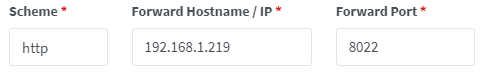
The previous errors were in the vikunja internal proxy btw. But they resolved after I updated my nginx.conf
it gets hung up when I try to hit it from the public address. “504 Gateway Time-out” openresty
Nothing noted in the nginx logs. in the vikunja internal nginx proxy i see this. Not sure if its bad though
192.168.1.152 - - [07/Nov/2021:14:10:55 +0000] "GET /api/v1/notifications?page=1 HTTP/1.1" 200 5 "http://192.168.1.219:8022/" "Mozilla/5.0 (Windows NT 10.0; Win64; x64) AppleWebKit/537.36 (KHTML, like Gecko) Chrome/95.0.4638.69 Safari/537.36" "-"
192.168.1.152 - - [07/Nov/2021:14:11:05 +0000] "GET /api/v1/notifications?page=1 HTTP/1.1" 200 5 "http://192.168.1.219:8022/" "Mozilla/5.0 (Windows NT 10.0; Win64; x64) AppleWebKit/537.36 (KHTML, like Gecko) Chrome/95.0.4638.69 Safari/537.36" "-"
192.168.1.152 - - [07/Nov/2021:14:11:15 +0000] "GET /api/v1/notifications?page=1 HTTP/1.1" 200 5 "http://192.168.1.219:8022/" "Mozilla/5.0 (Windows NT 10.0; Win64; x64) AppleWebKit/537.36 (KHTML, like Gecko) Chrome/95.0.4638.69 Safari/537.36" "-"
Is nginx proxy manager running in docker as well? Then you need to use the ip or host name of Vikunja’s docker container.
You want to use a docker network for this. Check out the docs of nginx proxy manager: Advanced Configuration | Nginx Proxy Manager
Hi thanks so much for the replies and the help thus far, really appreciate it!
Yes, they are both in docker. I was somehow able to set up portainer like this (ie http://portainer:9000). but maybe its because portainer is on the nginxproxymanager_default network already?
The way I have vikunja set ups is I have a network bridge for containers: nginxproxymanager_app_1 and nginxproxymanager_db_1 to both be on two networks (set up via portainer) networks: nginxproxymanager_default and nginx_link
As for the vikunja stack:
containers: kunja_proxy and kunja_db are on the kunja_default network
containers: kunja_api_1 and kunja_frontend are on netwroks: kunja_default and nginx-link
I went back to re verse proxy manager to set the url to:
Still not sure where I’m going wrong.
Initially I didn’t have nginx_link and just had all containers default to nginxproxymanager_default but thats when the two maria dbs started stepping on each other.
My best guess for what I need to do next is to add the nginx-link network to the kunja_proxy container as well. But I’m slowly going mad and don’t want to ruin my actually working solution on (nashost):8022
I figured it out! had to delete the
ports:
- 8022:80
Completely,
add the network nginx-link,
and set the proxy to http://kunja_proxy_1:80
'kunja_proxy_1" being the container name.
I wonder if the front end and the api server still need to be on nginx-link or just the proxy? well I’m not touching it for now. Happy that is its working.
1 Like
Glad you figured it out!
As long as the proxy container can talk to both the api and the frontend and you’re using nginx proxy manager to expose vikunja you should be good to go.