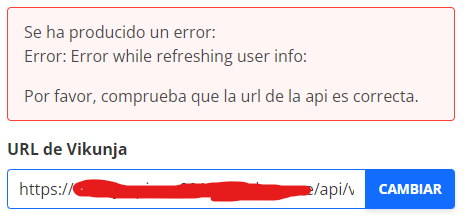Finally it’s working. But it shows this on logs
2023-10-13 18:37:44.416 UTC [208] ERROR: relation “users” does not exist at character 447
2023-10-13 18:37:44.416 UTC [208] STATEMENT: SELECT “id”, “name”, “username”, “password”, “email”, “status”, “avatar_provider”, “avatar_file_id”, “issuer”, “subject”, “email_reminders_enabled”, “discoverable_by_name”, “discoverable_by_email”, “overdue_tasks_reminders_enabled”, “overdue_tasks_reminders_time”, “default_project_id”, “week_start”, “language”, “timezone”, “deletion_scheduled_at”, “deletion_last_reminder_sent”, “frontend_settings”, “export_file_id”, “created”, “updated” FROM “users” WHERE “username”=$1 LIMIT 1
2023-10-13 18:38:36.612 UTC [210] ERROR: relation “users” does not exist at character 447
2023-10-13 18:38:36.612 UTC [210] STATEMENT: SELECT “id”, “name”, “username”, “password”, “email”, “status”, “avatar_provider”, “avatar_file_id”, “issuer”, “subject”, “email_reminders_enabled”, “discoverable_by_name”, “discoverable_by_email”, “overdue_tasks_reminders_enabled”, “overdue_tasks_reminders_time”, “default_project_id”, “week_start”, “language”, “timezone”, “deletion_scheduled_at”, “deletion_last_reminder_sent”, “frontend_settings”, “export_file_id”, “created”, “updated” FROM “users” WHERE “username”=$1 LIMIT 1
I don’t know if i need to solve this. I don’t want that app fails again