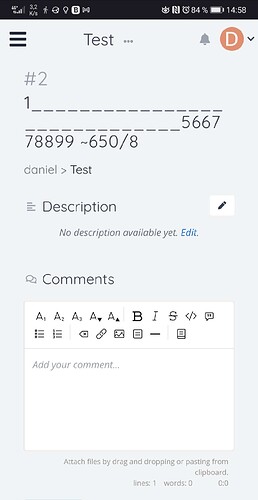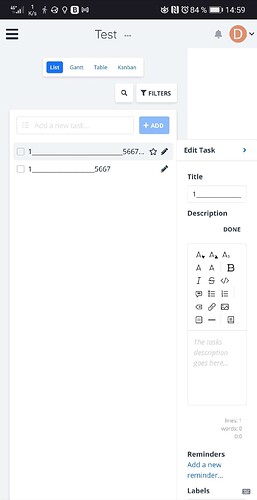Hey 
I may have a suggestion for improvement, or someone has a better idea. 

When I start a new task, I often have to look for lable or other settings🕵️♂️. It would speed things up a bit if there was a syntax in the “Add a new task” box, example:
Task to do [l"Strong][dd"23.05.22][ds"10.02.22][%"20]
or
Task to do $l:Strong$dd:23.05.22$ds:10.02.22$%:20
You can already add a new label when creating a task by adding a task with ~ in the title. For example, if you’d create a task “Task to do ~label” it would create the task and add the label with the title “label” to it.
I plan on adding something similar for the other task attributes.
1 Like
Is that reproducible on try?
I found the problem
it not work with the blue “Add/Save” Button (with open Edit)
my try
Works for me:
Could you provide clear steps to reproduce? (A list of everything you did, what you entered, what button you clicked on etc.)
I’d say it works as expected - the label parsing only happens when creating, not when editing. To add a label when editing you’ll need to use the labels dropdown.
1 Like
ok then it was my problem sorry 

1 Like
works when adding task in List mode, but not working when adding in Kanban mode
Yeah that is correct. I plan to unify and refactor this a bit more so that these intents get parsed everywhere (and also to add the same thing for assignees and such)