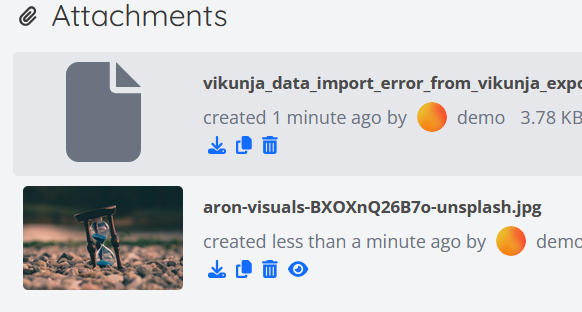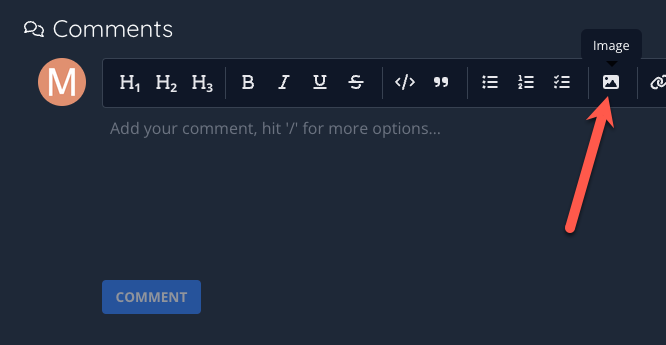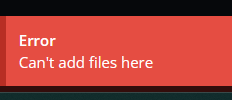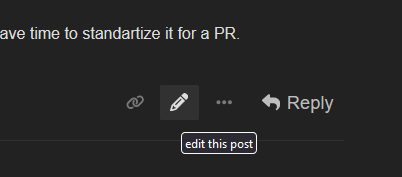When I open a task and try to add an attachment via UI, I get an error both saying:
Error
Can’t add files here
When I try to add the same file again, I get no error message, but nothing gets added.
A new file trigger the same errors again.
Docker version: Version: v0.24.1-796-e9444159c5
No errors in the docker container log nor the browser console.
Reproduces the issue at 21:55 CET in the Demo account.
Just uploaded 2 attachments to try instance no problem.
Which browser are you using?
Chrome, but was able to reproduce it also in Opera.
Sorry, I think I should have been clearer.
I’m adding the attachment through the comment! That’s where it fails.
Adding it standalone works.
1 Like
Oh yes, I confirm that adding image through description editor does not work on try instance.
Same issue is observable on comment editor.
Adding screenshot from clipboard via CTRL+V also does not work which is really annoying.
@Martin_Horacek please update topic description based on this
I don’t see a way how I can update the Topic description. Anything I’m missing?
might be because of your low comunity lvl
This is now fixed in 96ec7b17bc, please check with the next unstable build (should be ready for deployment in ~45min, also on try).
Thanks! I can confirm it now works on the new unstable docker image.