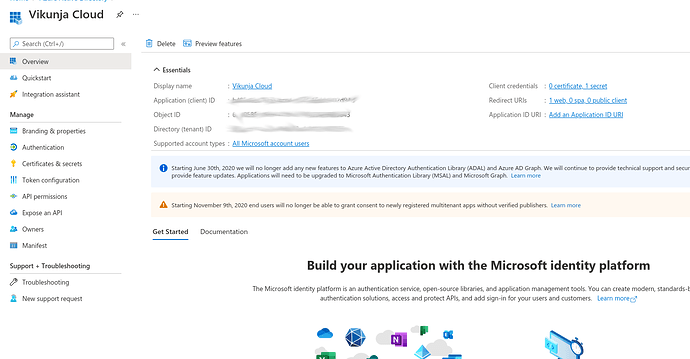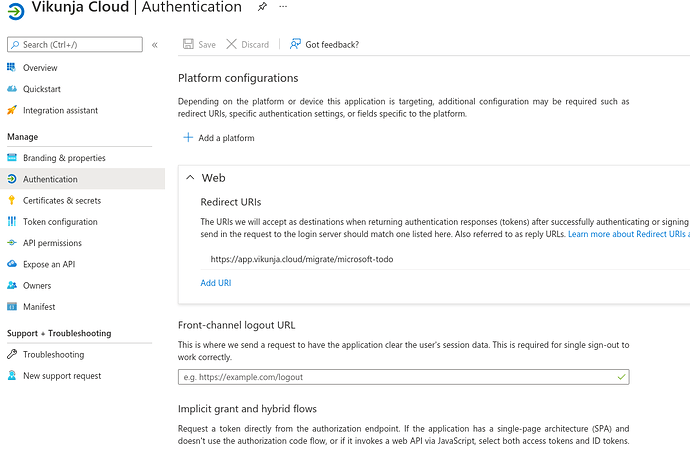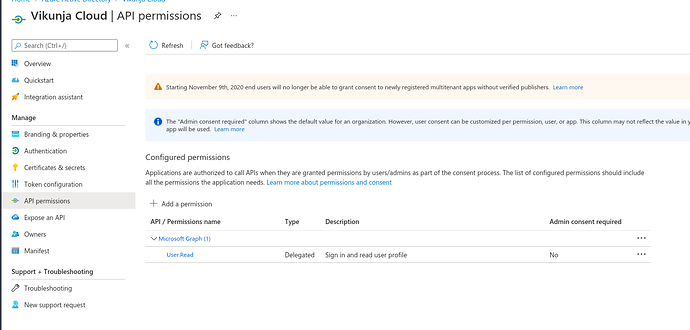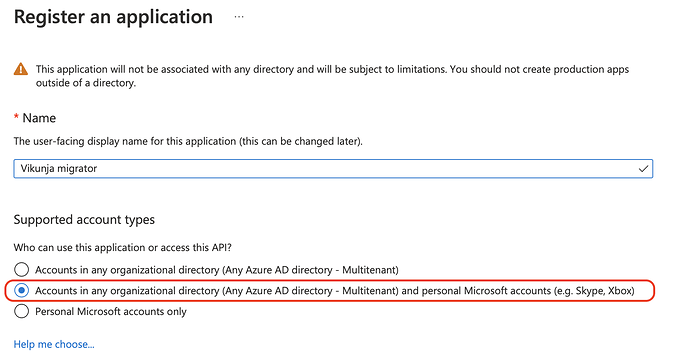Hey guys,
after a bit of work I managed to set up Vikunja and I am really excited.
I am still stuck on one issue and need help 
Briefly for general info. I have set up Vikunja with docker-compose. Here I noticed an issue regarding the migrations. In the part config options within the documentation it says to set VIKUNJA_MIGRATION_MICROSOFTTODO as environment variable. In this case I had understood “VIKUNJA_MIGRATION_MICROSOFTTODO: 1”. But this never showed me the link in Vikunja. Only “VIKUNJA_MIGRATION_MICROSOFTTODO_ENABLE: 1” showed then also the dialog. But I found this only by chance in a search. Doesn’t it make sense to adjust the documentation here?
Well now to my questions:
If I then click on “Get started” in Vikunja it opens the following URL: Sign in to your account
But here the client_id and redirect_uri are missing.
To do this, I then also found the following page again via search and accordingly registered an application in Azure. With this I could at least clarify the question of the client_id.
- How do I get Vikunja to click on “Go” and the client_id is used?
- Furthermore, I can’t figure out which redirect_uri I need to specify?
- Do I also have to write these two values into an environment variable?
Currently I always call the link manually, but always end up back at the migration page <frontend_url>/migrate/microsoft-todo
About help to the problem I would be very happy 
Many greetings
Buddinski88