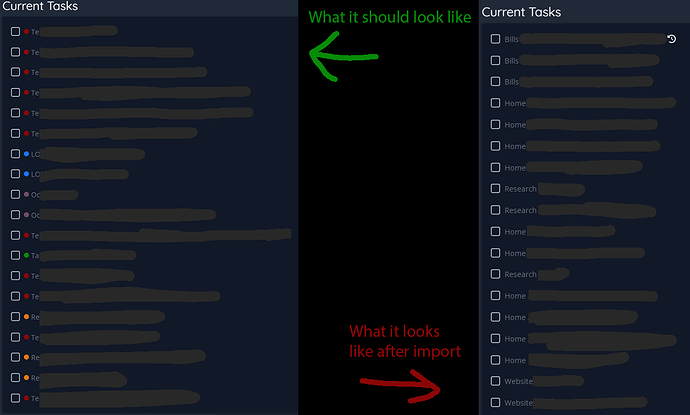After importing my data to a new instance, the color bubble that indicate the category on the main page are not showing up. This is after trying a database import and after using the built in export/import. I crawled the settings and did not see a setting to enable/disable these.
Side note: I think the issue reports in the git repos are broken. I am not able to start a new issue within the repos.
Did you import via the cli (vikunja restore command) or user import via settings?
What does not work? What’s the error message?
I was not aware there was a CLI option. I will try that this evening. I have tried through the user settings and a SQL dump/restore.
I think it is also worth noting that I also tried a completely fresh install and the bubbles are not appearing in the tasks list.
Github issues seems to be fixed now. Before, it was just redirecting itself back to the selection page for a new issue.
The CLI option will only restore a full dump (vikunja dump and vikunja restore commands) but the user import is probably what you want in your case.
I will have a look.
Which version are you using?
Frontend Version: 0.21.0
API Version: v0.21.0
Old setup was also using 0.21 for API and frontend as well.
Looks like this was a frontend issue. Should be fixed in 66c7a05cdb. Please check with the next unstable build to see if the problem went away.