Hello,
Prior to the new version, I was able to access my Vikunja install just fine via cloudflare tunnel.
Essentially what I did was had tasks.domain.com and vkapi.domain.com. I told it to use the api URL and all was well.
With the new release, I had issues upgrading and couldn’t get anything to work, so I started over. It was fine, I’m the only user and I only had a few tasks, so I backed those up.
I am fairly new to self hosting, so I’m a novice with docker and command line stuff. I typically put my docker-compose files in portainer.
I just got everything up and running locally via IP address with the following docker-compose file:
version: '3'
services:
vikunja:
image: vikunja/vikunja
environment:
VIKUNJA_SERVICE_PUBLICURL: http://192.168.4.245:3456
VIKUNJA_DATABASE_HOST: db
VIKUNJA_DATABASE_PASSWORD: [[redacted]]
VIKUNJA_DATABASE_TYPE: mysql
VIKUNJA_DATABASE_USER: vikunja
VIKUNJA_DATABASE_DATABASE: vikunja
VIKUNJA_SERVICE_JWTSECRET: [[redacted]]
ports:
- 3456:3456
volumes:
- /docker_configs/vikunja/files:/app/vikunja/files
depends_on:
db:
condition: service_healthy
restart: unless-stopped
db:
image: mariadb:10
command: --character-set-server=utf8mb4 --collation-server=utf8mb4_unicode_ci
environment:
MYSQL_ROOT_PASSWORD: [[redacted]]
MYSQL_USER: vikunja
MYSQL_PASSWORD: [[redacted]]
MYSQL_DATABASE: vikunja
volumes:
- /docker_configs/vikunja/db:/var/lib/mysql
restart: unless-stopped
healthcheck:
test: ["CMD-SHELL", "mysqladmin ping -h localhost -u $$MYSQL_USER --password=$$MYSQL_PASSWORD"]
interval: 2s
start_period: 30s
I have removed all previous volumes. I have changed cloudflare tunnel to direct to port 3456. No matter what I try, I cannot seem to connect to the database via cloudflare. I visit the URL and Vikunja spends a few minutes loading, and then I get the following window:
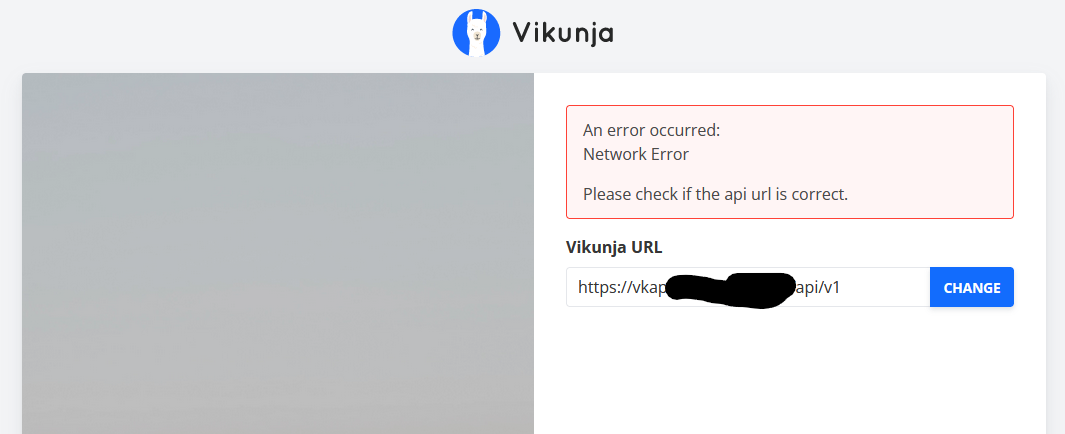
I’m not sure where it’s getting the URL from. Maybe it’s my browser, maybe it’s something else, but it’s got the old API URL in there. No matter what I try, whether it’s public URL or the local IP address, I can’t get anything to take away the red warning box.
The database password is new, the location is new, the volumes are new.
Here’s my old docker-compose file
version: '3'
services:
db:
image: mariadb:10
command: --character-set-server=utf8mb4 --collation-server=utf8mb4_unicode_ci
environment:
MYSQL_ROOT_PASSWORD: [[redacted]]
MYSQL_USER: vikunja
MYSQL_PASSWORD: [[redacted]]
MYSQL_DATABASE: vikunja
volumes:
- /docker_configs/vk/config/db:/var/lib/mysql
restart: unless-stopped
api:
image: vikunja/api
environment:
VIKUNJA_DATABASE_HOST: db
VIKUNJA_DATABASE_PASSWORD: [[redacted]]
VIKUNJA_DATABASE_TYPE: mysql
VIKUNJA_DATABASE_USER: vikunja
VIKUNJA_DATABASE_DATABASE: vikunja
VIKUNJA_SERVICE_JWTSECRET: [[redacted]]
VIKUNJA_SERVICE_FRONTENDURL: http://tasks.domain.cloud/
VIKUNJA_MAILER_ENABLED: "true"
VIKUNJA_MAILER_HOST: smtp.gmail.com
VIKUNJA_MAILER_PORT: 465
VIKUNJA_MAILER_USERNAME: [[redacted]]
VIKUNJA_MAILER_PASSWORD: [[redacted]]
VIKUNJA_MAILER_FROM: [[redacted]]
VIKUNJA_MAILER_FORCESSL: "true"
# Optionally, if your email server does not require authentication:
# VIKUNJA_MAILER_ENABLESTARTTLS: "true" # Enable StartTLS, set to "false" if not required
ports:
- 3456:3456
volumes:
- /docker_configs/vk/config/files:/app/vikunja/files
depends_on:
- db
restart: unless-stopped
frontend:
image: vikunja/frontend
ports:
- 86:80
environment:
VIKUNJA_API_URL: https://vkapi.domain.cloud/api/v1
restart: unless-stopped
I’ve tried http and https
I’ve tried URL and local IP address
Not sure what else to try. Any help would be massively appreciated.